-
Postów
59 -
Dołączył
-
Ostatnia wizyta
Typ zawartości
Profile
Forum
Pliki
Galeria
Blogi
Sklep
Wydarzenia
Odpowiedzi opublikowane przez Baniaczek
-
-
Jeśli chcesz mieć aktywną to płacisz, jeśli nie zapłacisz to nic się nie stało. Nie będą chcieli "zaległych" bo zaległych nie ma płatności. Po prostu potrzebujesz nowej wersji to odnawiasz licke i aktualizujesz

-
 1
1
-
-
poprawnie jest tak?
scr="{{else}}{{theme.plik}}{{endif}}" ??
-
super, zgadza się działa

Jak mam slider taki
<div> <img class="mySlides" src="img_snowtops.jpg" style="width:100%"> <img class="mySlides" src="img_lights.jpg" style="width:100%"> <img class="mySlides" src="img_mountains.jpg" style="width:100%"> <img class="mySlides" src="img_forest.jpg" style="width:100%"> <button onclick="plusDivs(-1)">❮</button> <button onclick="plusDivs(1)">❯</button> </div> <script> var slideIndex = 1; showDivs(slideIndex); function plusDivs(n) { showDivs(slideIndex += n); } function showDivs(n) { var i; var x = document.getElementsByClassName("mySlides"); if (n > x.length) {slideIndex = 1} if (n < 1) {slideIndex = x.length} for (i = 0; i < x.length; i++) { x[i].style.display = "none"; } x[slideIndex-1].style.display = "block"; } </script>
dodając plik download uzyłem klucza np. plik to podstawiam w
<img class="mySlides" src="img_snowtops.jpg" style="width:100%">
na taki
<img class="mySlides" src="{{theme.plik}}" style="width:100%">
i grafika się nie podmienia, dlaczego?
-

Wyświetla błąd " Invalid property value "
-
-
Tak ale nie do końca rozumiem i nie wiem jeszcze jak tego odpowiednio użyć. Ogarniam w miarę html i css javy dopiero zaczynam się uczyć. Nie wiem jakie umiejętności trzeba mieć aby to poskładać. Slider napisać potrafię, nie wiem jak to dodać do szablonu. Do szablonu wiem tylko jak skonfigurować zmianę obrazka za pomocą tego trybu projektanta i jak wybrać to aby ten obrazek podmieniał przykładowo mój obrazek.
-
wiem, ze tą zakładkę daje się w trybie projektanta i można tam utworzyć klucz. Tylko jak użyć tego klucza, gdzie i jaki to musi być slider ( chodzi czy to gdzieś tam w trybie projektanta się dodaje kod czy w plikach stylu? )
Nie chce odpowiedzi ze trzeba umieć i nie proszę o napisanie tego dla mnie tylko proszę o pomoc, jeśli ktoś wie jak wykorzystywać te klucze czy coś.
-
odświeżę temat bo nadal nie potrafię tego zrobić, totalnie nie wiem jak się za to zabrać a nigdzie nie ma poradnika na ten temat.
-
-
Kupię licencję IPB z przedłużeniem i transferem proszę PW.
-
-
@DawPi czy to jeszcze zadziała na 4.4 ?
-
Zrobione za 20 zł
 do zamkniecia.
do zamkniecia.
-
Słuchaj, nie mogę powiedzieć maksymalnej kwoty bo jak powiem przykładowo 300 to ktoś zrobi to za 300 a to może nie jest aż tak skomplikowane żeby wymagało takiego nakładu finansowego. Dlatego właśnie nie napisałem kwoty bo nie wiem totalnie ile może to kosztować. Chcesz napisz cene za ile to zrobisz jeśli mi odpowie cena to odezwę się PW, zapłacę i zrobisz

-
Do dogadania, czekam na oferty nie wiem ile może kosztować wykonanie tego.
-
Zlecę wykonanie czegoś takiego

Chodzi oczywiście o te pola z postami , reputacją i wygranym dniami.
-
Ktoś wie jak to zrobić bo od dłuższego czasu kombinuje i nie mogę. Odpłatnie ktoś by to zrobił?
-
a wiesz moze jak to wkleić aby działało?
-
Co tu mówić jestem słaby

totalnie nie widzę nigdzie tego jak to podmienić, ani tego ani niczego innego ?
topic_icon icon_postkod podstawowego szablonu :
{{$idField = $comment::$databaseColumnId;}} {{$itemClassSafe = str_replace( '\\', '_', mb_substr( $comment::$itemClass, 4 ) );}} {{if $comment->isIgnored()}} <div class='ipsComment ipsComment_ignored ipsType_light' id='elIgnoreComment_{$comment->$idField}' data-ignoreCommentID='elComment_{$comment->$idField}' data-ignoreUserID='{$comment->author()->member_id}'> {lang="ignoring_content" sprintf="$comment->author()->name"} <a href='#elIgnoreComment_{$comment->$idField}_menu' data-ipsMenu data-ipsMenu-menuID='elIgnoreComment_{$comment->$idField}_menu' data-ipsMenu-appendTo='#elIgnoreComment_{$comment->$idField}' data-action="ignoreOptions" title='{lang="see_post_ignore_options"}' class='ipsType_blendLinks'>{lang="options"} <i class='fa fa-caret-down'></i></a> <ul class='ipsMenu ipsHide' id='elIgnoreComment_{$comment->$idField}_menu'> <li class='ipsMenu_item ipsJS_show' data-ipsMenuValue='showPost'><a href='#'>{lang="show_this_post"}</a></li> <li class='ipsMenu_sep ipsJS_show'><hr></li> <li class='ipsMenu_item' data-ipsMenuValue='stopIgnoring'><a href='{url="app=core&module=system&controller=ignore&do=remove&id={$comment->author()->member_id}" seoTemplate="ignore"}'>{lang="stop_ignoring_posts_by" sprintf="$comment->author()->name"}</a></li> <li class='ipsMenu_item'><a href='{url="app=core&module=system&controller=ignore" seoTemplate="ignore"}'>{lang="change_ignore_preferences"}</a></li> </ul> </div> {{endif}} <a id='comment-{$comment->$idField}'></a> <article {{if $comment->author()->hasHighlightedReplies()}}data-memberGroup="{$comment->author()->member_group_id}" {{endif}} id='elComment_{$comment->$idField}' class='cPost ipsBox {{if $otherClasses}}{$otherClasses}{{endif}} ipsComment {{if ( settings.reputation_enabled and settings.reputation_highlight and $comment->reactionCount() >= settings.reputation_highlight ) OR $comment->isFeatured()}}ipsComment_popular{{endif}} ipsComment_parent ipsClearfix ipsClear ipsColumns ipsColumns_noSpacing ipsColumns_collapsePhone {{if $comment->author()->hasHighlightedReplies()}}ipsComment_highlighted{{endif}} {{if $comment->isIgnored()}}ipsHide{{endif}} {{if $comment->hidden() OR $item->hidden() === -2}}ipsModerated{{endif}}'> {{if $item->isQuestion() and !$comment->new_topic}} {template="postRating" group="topics" app="forums" params="$item, $comment, $votes"} {{endif}} <div class='cAuthorPane cAuthorPane_mobile ipsResponsive_showPhone ipsResponsive_block'> <h3 class='ipsType_sectionHead cAuthorPane_author ipsResponsive_showPhone ipsResponsive_inlineBlock ipsType_break ipsType_blendLinks ipsTruncate ipsTruncate_line'> {template="userLink" group="global" app="core" params="$comment->author(), $comment->warningRef(), TRUE"} <span class='ipsResponsive_showPhone ipsResponsive_inline'> {template="reputationBadge" group="global" app="core" params="$comment->author()"}</span> </h3> <div class='cAuthorPane_photo'> {template="userPhoto" app="core" group="global" params="$comment->author(), 'large', $comment->warningRef()"} </div> </div> <aside class='ipsComment_author cAuthorPane ipsColumn ipsColumn_medium ipsResponsive_hidePhone'> <h3 class='ipsType_sectionHead cAuthorPane_author ipsType_blendLinks ipsType_break'><strong>{template="userLink" group="global" app="core" params="$comment->author(), $comment->warningRef(), FALSE"} </strong> <span class='ipsResponsive_showPhone ipsResponsive_inline'> {template="reputationBadge" group="global" app="core" params="$comment->author()"}</span></h3> <ul class='cAuthorPane_info ipsList_reset'> {{if $comment->author()->member_title && $comment->author()->member_id}} <li class='ipsType_break'>{$comment->author()->member_title}</li> {{elseif $comment->author()->rank['title'] && $comment->author()->member_id}} <li class='ipsType_break'>{$comment->author()->rank['title']}</li> {{endif}} {{if $comment->author()->rank['image'] && $comment->author()->member_id}} <li>{$comment->author()->rank['image']|raw}</li> {{endif}} <li class='cAuthorPane_photo'> {template="userPhoto" app="core" group="global" params="$comment->author(), 'large', $comment->warningRef()"} </li> <li>{expression="\IPS\Member\Group::load( $comment->author()->member_group_id )->formattedName" raw="true"}</li> {{if \IPS\Member\Group::load( $comment->author()->member_group_id )->g_icon }} <li><img src='{file="$comment->author()->group['g_icon']" extension="core_Theme"}' alt='' class='cAuthorGroupIcon'></li> {{endif}} {{if $comment->author()->member_id}} <li>{template="reputationBadge" group="global" app="core" params="$comment->author()"}</li> <li class='ipsType_light'>{lang="member_post_count" pluralize="$comment->author()->member_posts"}</li> {{if $comment->author()->reputationImage()}} <li class='ipsPad_half'> <img src='{file="$comment->author()->reputationImage()" extension="core_Theme"}' title='{{if $comment->author()->reputation()}}{$comment->author()->reputation()}{{endif}}' alt=''> </li> {{endif}} {template="customFieldsDisplay" group="global" app="core" params="$comment->author()"} {{endif}} </ul> </aside> <div class='ipsColumn ipsColumn_fluid'> {template="post" group="topics" app="forums" params="$item, $comment, $item::$formLangPrefix . 'comment', $item::$application, $item::$module, $itemClassSafe"} </div> </article>
-
a w jakim pliku to podmienić?
-
Właśnie nie potrafię jeszcze i nie ogarniam CSS, moze jakieś wskazówki jak to zrobić? w jakim pliku co i jak?
-
-
Czy ktoś wie jak osiągnąć taki efekt? To jakaś aplikacja jest? Chodzi mi o ilość postów reputacji i wygranych dni.

-
Dobra tylko skąd wziąć dane do tego ?
 Cały czas się uczę posluchalem axena i zapisałem się dodatkowo na kurs html i css
Cały czas się uczę posluchalem axena i zapisałem się dodatkowo na kurs html i css 



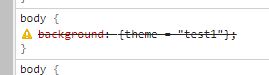




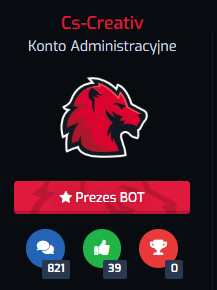
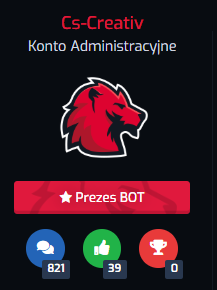
Guzik podmiany css
w Szablony
Opublikowano
Nie wiem jak to nazwać, jak zrobić guzik który pozwoli podmienić zawartość custom css na inny?
Chcę dodać do szablonu możliwość wyboru ciemnej i jasnej wersji.