Informacje o pliku
The plugin show secondary groups on website in:
- Topics
- Hovercard
- Profile
- Search
Include with Secondary Groups Icon in 3.0.0 version.
? Install
-
Go to: AdminCP -> System -> SITE FEATURES -> Plugins,

-
Click on the link manual upload,

- Select file .xml from packet and click install button
?️ Update
-
Go to: AdminCP -> System -> SITE FEATURES -> Plugins,

-
Search plugin and click Upload a new version,

- Select file .xml from packet and click install button.
? Templates for pHTML files
From version 4.0.0, special templates have been made available for developers of custom themes.
Profile
- @param $member - \IPS\Member
- @param $showTitle - Boolean - Show title widget? (Default: true)
{template="aXenProfileSecondaryGroups" group="plugins" location="global" app="core" params="$member, true"}
Hovercard
- @param $member - \IPS\Member
{template="aXenHovercardSecondaryGroups" group="plugins" location="global" app="core" params="$member"}
Search
- @param $member - \IPS\Member
{template="aXenSearchSecondaryGroups" group="plugins" location="global" app="core" params="$member"}
Topics
- @param $comment - \IPS\Member author
{template="aXenTopicsSecondaryGroups" group="plugins" location="global" app="core" params="$comment"}
? Release Notes:
Co nowego w wersji 3.0.6 Zobacz listę zmian
Dodano
- Improved CSS Selector for hooks


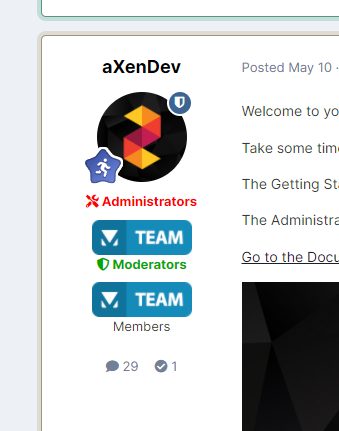







Rekomendowane komentarze
Jeśli chcesz dodać odpowiedź, zaloguj się lub zarejestruj nowe konto
Jedynie zarejestrowani użytkownicy mogą komentować zawartość tej strony.
Zarejestruj nowe konto
Załóż nowe konto. To bardzo proste!
Zarejestruj sięZaloguj się
Posiadasz już konto? Zaloguj się poniżej.
Zaloguj się