-
Postów
77 485 -
Dołączył
-
Ostatnia wizyta
-
Wygrane w rankingu
476
Typ zawartości
Profile
Forum
Pliki
Galeria
Blogi
Sklep
Wydarzenia
Odpowiedzi opublikowane przez DawPi
-
-
Użyj odpowiedniego wątku do uzyskania pomocy.
-
 1
1
-
-
12 godzin temu, Jakub Pakulski napisał(a):
- Czy po prostu wersja próbna jest aż tak okrojona że nie mogę wgrać motywu?
- Czy może wersja creator jest aż tak okrojona i po zakupie nie będę mógł wgrać szablonu?
Z cloudem to oni "ciągle" coś zmieniają więc najlepiej podpytać u źródła jak to wygląda.
12 godzin temu, Jakub Pakulski napisał(a):- Czy ewentualne możliwe wtyczki będą na tej licencji działały? (chodzi tylko o same działanie, bez względu na wersję.)
Nie rozumiem pytania. Jakie ewentualne możliwe wtyczki? Wyjaśnij.
12 godzin temu, Jakub Pakulski napisał(a):- Czy szablon z wersji 4.4.0 będzie kompatybilny z nowszymi, wersjami ips'a?
Nie.
https://invisioncommunity.com/index.php?app=core&module=system&controller=plugins&do=diff
12 godzin temu, Jakub Pakulski napisał(a):- oraz jakie są różnice pomiędzy creator a begginer? Na stronie ips'u ciężko się doszukać jakoś sensownie tych różnic.
https://invisioncommunity.com/buy
Wg mnie dość dobrze pokazane co jest w jednym i co w drugim. Porównując pozycje 1:1 można łatwo zorientować się czego nie ma w begginer.
12 godzin temu, Jakub Pakulski napisał(a):Jestem starym i dobrym wyjadaczem ips'u i dzisiaj czytając stare posty dopiero dowiedzialem się że nie można juz sprzedawać licencji, co dla mnie jest nie do pomyślenia

Heheh.

Dlaczego nie do pomyślenia? Też mi się to średnio widzi, ale biznes musi się spinać. Tak to sobie wymyślili po prostu.
-
9 godzin temu, Sonya napisał(a):
Hi, is the organization optional?
Hello,
affraid not:

-
I may try, but I need direct access to your board.
-
-
20 godzin temu, Maxius napisał(a):
I want to show MEMBERS' REPUTATION.
And the problem is
<i class='fa fa-plus-circle'></i> {number="$member->pp_reputation_points" format="short"}
does not return me the reputation number the member has.

I'm dumb!

-
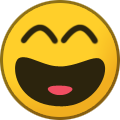 1
1
-
-
Woah, so you wanted to display something new, not the default one. Now it's clear. I didn't realized your "add" in our private conversation.
I have only one excuse - 3-5 hours of sleeping last days (🍼).
-
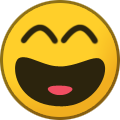 1
1
-
-
Sorry for misunderstanding.
It's default code and variable. Maybe you can try disable all mods/apps and check if it appear?
-
Gosh, sorry, this code should be fine:
{{if isset( $comment->author_solved_count )}} <li> {{if \IPS\Member::loggedIn()->canAccessModule( \IPS\Application\Module::get( 'core', 'members', 'front' ) ) }} <a href='{url="app=core&module=members&controller=profile&id={$comment->author()->member_id}&do=solutions" seoTemplate="profile_solutions" seoTitle="$comment->author()->members_seo_name"}' rel="nofollow" title="{lang="solved_badge_tooltip" pluralize="$comment->author_solved_count"}" data-ipsTooltip class='ipsType_blendLinks'> {{endif}} <i class='fa fa-check-circle'></i> {number="$comment->author_solved_count"} {{if \IPS\Member::loggedIn()->canAccessModule( \IPS\Application\Module::get( 'core', 'members', 'front' ) ) }} </a> {{endif}} </li> {{endif}}
The only condition is:
{{if isset( $comment->author_solved_count )}}Which corresponds to:
foreach( $results as $id => $data ) { if ( isset( $solvedCounts[ $data->$authorField ] ) ) { $results[ $id ]->author_solved_count = $solvedCounts[ $data->$authorField ]; } }Could you try this:
11{{if isset( $comment->author_solved_count )}} <li> 22{{if \IPS\Member::loggedIn()->canAccessModule( \IPS\Application\Module::get( 'core', 'members', 'front' ) ) }} 33<a href='{url="app=core&module=members&controller=profile&id={$comment->author()->member_id}&do=solutions" seoTemplate="profile_solutions" seoTitle="$comment->author()->members_seo_name"}' rel="nofollow" title="{lang="solved_badge_tooltip" pluralize="$comment->author_solved_count"}" data-ipsTooltip class='ipsType_blendLinks'> {{endif}} <i class='fa fa-check-circle'></i> {number="$comment->author_solved_count"} {{if \IPS\Member::loggedIn()->canAccessModule( \IPS\Application\Module::get( 'core', 'members', 'front' ) ) }} </a> {{endif}} </li> {{endif}}
And tell me what you're seeing in the topic view?
-
Hello,
not sure where did you get that part of the theme, but mine looks like this:
{{if settings.reputation_enabled and settings.reputation_show_profile}} {{if member.group['gbw_view_reps']}} <a href="{url="app=core&module=members&controller=profile&id={$member->member_id}&do=reputation" seoTemplate="profile_reputation" seoTitle="$member->members_seo_name"}" data-action="repLog" title="{lang="members_reputation" sprintf="$member->name"}" class='ipsPadding_vertical:half ipsRadius'> {{else}} <div class='ipsPadding_vertical:half'> {{endif}} <p class='ipsType_reset cProfileRepScore {{if $member->pp_reputation_points > 1}}cProfileRepScore_positive{{elseif $member->pp_reputation_points < 0}}cProfileRepScore_negative{{else}}cProfileRepScore_neutral{{endif}} ipsRadius:full ipsDimension_height:4 ipsDimension_minWidth:4 ipsPadding_horizontal:half ipsType_large ipsFlex-inline ipsFlex-ai:center ipsFlex-jc:center' {{if $member->reputation()}}data-ipsTooltip title="{$member->reputation()}"{{endif}}>{number="$member->pp_reputation_points" format="short"}</p> <h3 class='ipsType_reset ipsType_unbold ipsType_medium ipsType_light ipsMargin_top:half'> {lang="profile_reputation"} </h3> {{if member.group['gbw_view_reps']}} </a> {{else}} </div> {{endif}} {{endif}}
Did you enabled also "Show each member's total reputation points on their profile?" setting in the Reputation section?
-
Problem ROZWIĄZANY. Jeśli są jakiekolwiek wątpliwości, pytania proszę o założenie nowego tematu.
Wszelkie uzasadnione reklamacje/pretensje/sugestie/rady przyjmuje ekipa forum.
-
Teraz to jest we frazach językowych.

Zatem tabela core_sys_lang_words.
-
 1
1
-
-
Remade it's not the same as previous guy said "take over"!
-
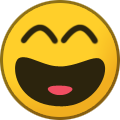 1
1
-
-
56 minut temu, Maxius napisał(a):
Can someone take it over?

How? Do you know copyrights?

-
(DP45) Delete IP Addresses & Device History
Zobacz plik
Introducing a new modification to manage IP Addresses and Device History within the application. Key features include:
-
Front-end Enhancements:
- Navigate to Account Settings > Recently Used Devices.
- Integrate buttons for 'Delete IP Addresses' and 'Delete Device History.'
- Users can delete their own history with a confirmation prompt.
-
ACP (Admin Control Panel) Enhancements:
- Access Members > Profiles in the ACP.
- Implement buttons for 'Delete all IP Addresses' and 'Delete all Device History.'
- Admins can delete history for all users with a confirmation prompt.
-
Individual Profile Management:
- In the ACP, on a specific member's profile, include buttons for 'Delete IP Address' and 'Delete Device History.'
- Users with admin privileges can delete a specific user's history with a confirmation prompt.
-
Dodający
-
Dodano22.02.2024
-
Kategoria
-
Wspierana wersja4.7.x+
-
Front-end Enhancements:
-
Nie ma swojego konta Providera na stronie IPSu, to zostaje tylko kontakt bezpośredni - https://invisioncommunity.com/profile/537452-taman/
Choć widzę, że ostatni raz był aktywny w poprzednim roku i jest pewnie tak jak mówisz, że się już tym nie zajmuje więc ten kod nic Ci nie da niestety.
Trzeba radzić sobie w inny sposób. Na przykład opisać problem ze skinem w nowym temacie tutaj - https://forum.invisionize.pl/forum/219-szablony/
-
Problem ROZWIĄZANY. Jeśli są jakiekolwiek wątpliwości, pytania proszę o założenie nowego tematu.
Wszelkie uzasadnione reklamacje/pretensje/sugestie/rady przyjmuje ekipa forum.
-
Noo i na dole masz ten film. Usuwasz i voila.

-
Jaki autor, jaki skin?
-
Problem ROZWIĄZANY. Jeśli są jakiekolwiek wątpliwości, pytania proszę o założenie nowego tematu.
Wszelkie uzasadnione reklamacje/pretensje/sugestie/rady przyjmuje ekipa forum.
-
Nie jest dziwne - dla swojej grupy nie włączyłeś tego ustawienia:

-
 1
1
-
-
Godzinę temu, Misiek1979 napisał(a):
Tzn ? Sorki za bezpośredniość

To:

Bo dziwne to jest.
Możesz tu przekopiować ten post ze wszystkim?
-
Masz jako admin dostęp do źródła postu?
-







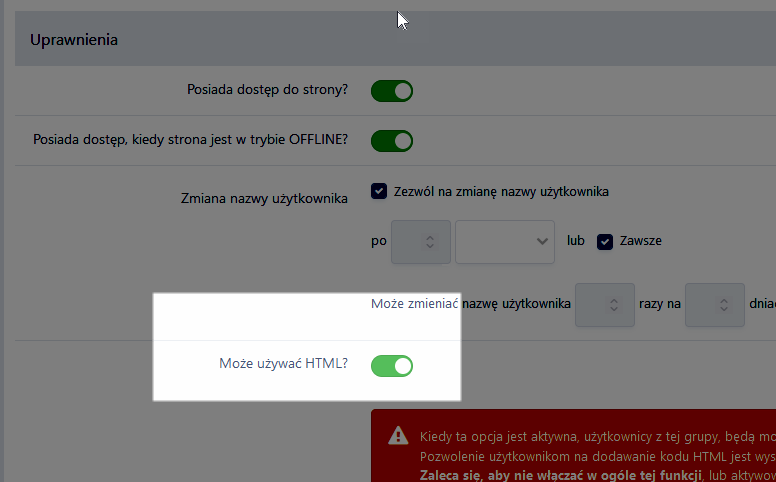
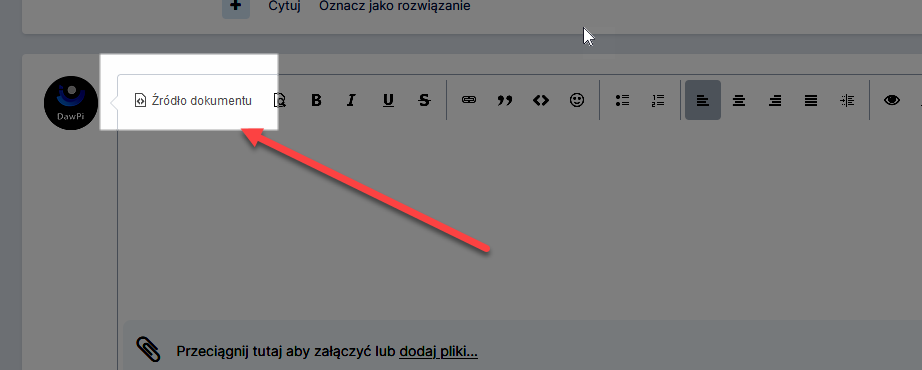
Wgrywanie szablonu
w Ogólny support IPS4
Opublikowano
Problem ROZWIĄZANY. Jeśli są jakiekolwiek wątpliwości, pytania proszę o założenie nowego tematu.
Wszelkie uzasadnione reklamacje/pretensje/sugestie/rady przyjmuje ekipa forum.