
NewsBot
-
Postów
8 862 -
Dołączył
-
Ostatnia wizyta
-
Wygrane w rankingu
24
Typ zawartości
Profile
Forum
Pliki
Galeria
Blogi
Sklep
Wydarzenia
Odpowiedzi opublikowane przez NewsBot
-
-
QIWI Wallet Payment Gateway for Commerce in Invision Community. Allows you to set up payment acceptance using the QIWI wallet.
-
Setup text based advertisements that allow members or admins to setup text only adverts. Set character limits or custom expiration dates.
Features
- NEW Sidebar widget to display text adverts with built in link to purchase ad product.
- Integrates with the Commerce application so you can sell "Text Ad" based advertisements.
- Set a character limit for text adverts that limit the amount of text a member can enter.
- Custom expiration date that works independently of existing expiration or renewal settings.
Keep up to date with DevFuse mod development and releases.




-
This is a maintenance release for Invision Community 4.6.
-
Setup ad products or advertisements that target selected forums. Integrates with the Commerce application or can use without and only for advertisements.Features:
- Setup which forums your advertisements will appear in.
- Integrate with the Commerce application to sell ad products to selected forums.
Keep up to date with DevFuse mod development and releases.




-
Send follow up personal messages to members X days after they sign up. Setup up to 5 messages with the ability to customize the number of days after signing up and the personal message.
Features
- Send up to 5 follow up personal messages after registration.
- Customize what days are used and what each personal message says.
- Assign a message to a specific group if a members group changes after joining.
- Option to disable existing members getting new followup messages.
- Quick tags to fill out values like member name, member group, followup days & board name automatically.
Keep up to date with DevFuse mod development and releases.




-
Legend Styler - Hover Cards is a powerful plugin, designed to give so many options and design choice when it's come to hovering on user name in Invision Community websites.
Plugin came with initial of 6 different theme/style for user hover cards including IPS default theme and IPS 4 old user hover card theme. almost every part of these template can be modify by plugin side options. along with normal data in hover cards like statistics, user groups etc... Legend Styler - Hover Cards adds many more feature to it as well.
Some of the additional info that Legend Styler - Hover Cards can add to user hover cards:- 6 different Theme/Style including IPS 4 default for user hover cards
- Full support of Social media links for users (based on custom profile fields)
- Display secondary groups
- Follow user button
-
Full support of profile fields that can be filled by individual:
- Targeted Custom fields for specific Personal information like Age, Location and Occupation
- Display full list of custom fields line by line
- Ability to display "About Me" section
- New statistic data like number of followers, number of solutions by user and ...
There will be more theme/style for this plugin so price expect to go up afterwards.
Now Lets take a look at the Theme Options!
Style 1 > IPS 4.6 default user hover card theme:
Style 2 > IPS 4 old user hover card theme:
Style 3 > Custom theme 1:
Style 4 > Custom theme 2:Style 5 > Custom theme 3:
Style 6 > Custom theme 4: -
PluginApplication which will allow search results, and therefore Activity streams, to display the first image attachment from a post alongside any textual content from the post itself.Sponsored by @BlueEye
-
This application will allow you place a "Quick Escape" button in place on your site.
What is a "Quick Escape" button?
A "Quick Escape" button is a tool which allows the user to quickly close the web page they are currently on, replacing it with a configured site, and also opening a new tab/window with another configured site displayed. This functionality is commonly used on support sites related to violence, bullying or other sensitive topics that people may need to close quickly for reasons of privacy.
Features
- Admin configurable settings, applied globally to configured groups
- Optional setting to allow those configured group to control their own version of the settings
- User can click a button to open the 2 configured pages, or press the 'Esc' key to quickly redirect the existing page only
- Widget available to allow placing of the button in widget areas on the site, regardless of user-configuration.
-
The application integrates Yandex.Webmaster into your community on Invision Community. The main page displays all the most basic information about the site - the number of critical errors and recommendations, SQI, page indexing chart and sitemap files.
Sitemap
A sitemap will help speed up the indexing of your website pages, and also prevent the Yandex robot from skipping indexing pages that are important to you.
- Upload a new sitemap.
- Remove old card.
- View information and the number of errors in the file.
External links
One of the important parameters of any site. Track the dynamics of acquiring new external links directly from the ACP.
- Data table. A special section in the admin center contains a table with data: how and where the external link is from and where, as well as the date when this link was noticed by the Yandex search robot.
- Sorting and Searching. You can sort the data in the table by the date it was found, and also quickly find links by source.
- External link history. View a convenient graph of the history of changes in external links to the site with the ability to select a time period.
Search queries
The 'Search queries' section will show you the top popular queries for which your site is shown in Yandex search. The table contains the number of impressions / clicks of a particular request and its average position.
History of requests. For each key request, you can track the dynamics of clicks and impressions for a certain time. So you can understand how your community is progressing for specific keys.
Site diagnostics
Get diagnostic reports on the health of your site in real time. There are 4 types of reports, which differ in their importance: Fatal errors, critical problems, possible problems and recommendations.
And other
- Notifications. You can configure the receipt of notifications for a specific event, for example, when a site parameter is changed or when a critical error occurs on the site.
- History of SQI. Track the Site Quality Index and view the history of its changes. You can also download the history of SQI for a certain period of time in CSV format.
- Broken links. Control the broken links of your site! The table shows the source page of the broken link, where it leads, and the date the link was discovered by the robot. It's simple: fewer broken links - fatter plus for the site.
- Search pages. Some pages on your site may be excluded from the search. This section will show the latest indexing events, where in the table you will see the pages and their indexing status.
- Monitoring important pages. Certain sections or pages of your site may be of particular value to you. You can add them for tracking. This way you will receive a notification when the HTTP status of the page or its important Description and Title tags have changed.
- Re-indexing pages. You can send up to 130 pages for reindexing every day. For this, a special button has been created right on the site. This makes Yandex bots more likely to find out about your new or changed content.
-
This is a maintenance release for Invision Community 4.6.
-
The application will add the ability to set up authorization on your community using the Telegram bot.
To configure you need to create a bot and assign community url address. Bot setup instructions.
-
Display a members secondary groups in select locations throughout the forum. Including topic, hovercard and profile view. Select which secondary groups display and the order in which they display.
Features
- Display a members secondary groups in the post row, hovercard and profile.
- Select which secondary groups are displayed and the order they are displayed.
- Enable group formatting for all instances of secondary groups.
Keep up to date with DevFuse mod development and releases.




-
-
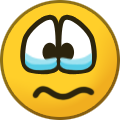 1
1
-
-
This application adds the support for PayOp. It uses the hosted payment page provided by PayOp.
Start accept 300+ payment methods ranging from local payment service to international cards.Application features
Lets you accept all payments through the hosted payment page by PayOp.
- Put an additional fee (precentage or amount) on top of the invoice amount on the checkout.
Requires a verified project on PayOp.
-
Converts the current value of hovercard activity to real time along with its last activity.
-
The application has:
-
Group legend:
- Group in ipsMenu,
- Enabling / disabling the search engine after clicking on a group,
- Custom group formatting,
- Ability to select more than one group when searching by clicking on a group,
- Can be included in whosOnline and activeUsers widgets
-
Who Was Online:
- Custom time range (in hours),
- Possibility to show users in the widget in the following quantity: limited, unlimited or none,
- Sorting possible,
- Showing the highest quantity on a given day,
- Cached Widget
-
Contact:
- 2 categories: Administrator and Moderator,
-
Links:
- PM,
- Discord (After clicking, the ID is automatically copied),
- Steam,
- Facebook,
- Responsibilities (Edit by CKEditor),
-
Highlight Groups:
- Custom colors for "Highlight replies" (Global),
- Custom highlighted blocks in profiles,
-
Birthday:
- Special block in the profile,
- Special icon in the profile and in the userHovercard.
-
 1
1
-
Group legend:
-
This plugin will allow you to choose to display custom profile fields on the 'Quick Registration' sign-up form.
-
Navigation Toolkit is a plugin to add some useful tools in your navigation area. it will be added alongside User bar at the header and have these features:
- Progress page bar when scrolling the page. with plugin side setting it's possible to give different color for this progress bar.
- Dark Mode/Light Mode button. smoothly change theme color from light to dark or dark to light mode. (Note: only tested on IPS default theme)
- Font resize button. with plugin side setting, it's possible to give user two choice for font size: default size or large font size.
- Refresh page button
- Go to top button
- Go to bottom button
- Setting for fixed Navigation bar

-
Legend Magazine is a series of Advanced Templates designed for IPS Pages App. This templates are accompanied with a powerful plugin, gives many customization, styles and re-orientation choices for these templates. Legend Magazine Templates can be assigned to already exist or newly created Database within IPS Pages app.
Key Feature:
- Ajax Page Load. allows users to quickly navigate between in-database Pages back and forth.
- Magazine Look and Neat Design with many customization freedom for Database(Show article)/Database(Show categories)/Category/Display Article view of your database. Great for Content oriented databases like Articles, News ...
- Custom navigation bar at the top. allows to have constant access to every useful options in each page.
- Custom sidebar at the left, can be open/close by user. Sidebar have items like User menu, Links to all categories within a database. with plugin setting, it is possible to add more links as well.
- Database and Category each one have Two different "Theme" can be choose in Plugin setting. each theme also come with it's own style customization.
- Display article view also come with Three different theme. more importantly it's possible to change every article theme right through article submit/edit form. with this optional feature, authors can assign one of these three theme to article when they want to send /or/ edit an already exist article.
- Support Color scheme of IPS Default/Custom themes. gives freedom to admin to use their own theme color scheme (useful for multi-color communities) or use Legend Magazine Plugin for completely custom color scheme.
Requirements:
- IPS Pages 4.5
More Pages app templates
-
Tags and IPS’ Similar Content widget are a powerful way to provide helpful additional content on a page and to increase the page view count, since there are always more related entries suggested. Unfortunately, the stock version of the Similar Content widget is rather dull. This plugin takes the Similar Content widget to a new level. It retrieves images from the entries (where available) and it also shows the entry’s container name so your users understand where they will be taken before clicking on the entry. Additional settings (listed below) give admins more control over the content of the widget.
Directly Supported Content Types:
- Pages records
- Forum topics
- Download files
- Gallery images
- Calendar events
Settings:
- Show/Hide entry author
- Show/Hide text preview
- Show/Hide forum images
- Show/Hide calendar images
- Widget background: “Area Background” or “Area Background Light”
Notes:
- The plugin only changes the look of the entries. It doesn’t influence which entries are shown or how they are ordered.
-
This application adds a Wayforpay payment gateway, allowing your customers to pay for products, services and files in your community using payment methods supported by Wayforpay. Application supports several payment methods and automatic refunds.
What is Wayforpay
Wayforpay is a popular payment aggregator in Ukraine. It allows you to accept payments using bank cards, e-money, online banking, and even cash at payment terminals.
Application features
Payments. Application allows you to accept payments in the following ways (check the actual list at https://wayforpay.com or contact your manager):
- Bank cards: Visa, MasterCard.
- Apple Pay and Google Play (only via Wayforpay website).
- Privat24, Cash, Installments.
Refunds. Application allows you to make refunds. When a transaction is refunded in Invision Community, the funds are automatically refunded to the buyer via Wayforpay. Conversely, when refunded via Wayforpay, the transaction is automatically refunded in Invision Community.
Changing the invoice status. For some people this point raises questions, so I think it is necessary to mention it separately. After payment on the Wayforpay website is made, invoice in the Invision Community is marked as paid automatically (or marks for approval, if you set it up in the AdminCP).
Other information
This application works with following currencies: USD, EUR, UAH, RUB.
In order to use this application, as well as for the ability to sell files in the Downloads application, you must have an official Commerce application.
-
This plugin will modify Downloads category view and will display files in a grid. It will show 4 files per row.
Settings:
- Number of files per page
-
An amazing theme for IPS 4.5, dark theme.
- System level;
- Left fixed menu;
- Responsive; -
What to expect
Beta releases have not had extensive testing, therefore you may encounter issues with this release. You should only use Invision Community 4.6.0 Beta 1 on a test site. If you choose to test this release on your main site, please ensure you backup your site first. While we endeavour to support minor issues with this release, we would not want you to lose any data if you had to revert back to a stable release.
Please report all bugs into our bug tracker.









[IPS Marketplace] Converter (software di conversione a IPS)
w Wiadomości z Invision Power Services
Opublikowano
Italiano
Utile per la conversione di altri software relativi ai forum. Questa traduzione è gratuita, ma se vuoi incontrare problemi o chiedermi informazioni, puoi contattarmi via email all'indirizzo [email protected]
inglese
Utile per convertire altri software relativi al forum. Questa traduzione è gratuita, ma se riscontri problemi o mi chiedi informazioni, puoi contattarmi via email a [email protected]
Wyświetl pełną treść wpisu